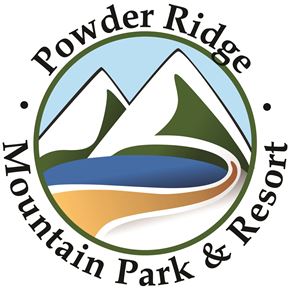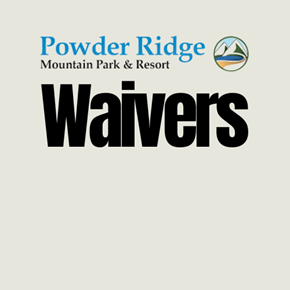Frequently Asked Questions
When purchasing a pass, please make sure each person participating is marked as a party member. If you are buying a pass and it is not for you please put the person who the pass is for as the party member. When done correctly it will prompt for a waiver to be signed upon checkout.
How do I redeem my voucher?
Redeeming your vouchers is a breeze. You can do it online using the Voucher Redemption option on the home page. Each voucher will generate a unique code, which you can easily input here for redemption.
How do I sign my waiver?
Waivers can be signed during check-out. When purchasing passes each person should be added as a party member. This will prompt a waiver to be signed. If you are signing for a minor the minor must be marked as "Child"
If the party member was not added when the original sale was created, waivers can also be signed by adding the waiver product to your cart. This can be found on the home page under the waivers category. Add the "Summer 24' Waiver" to your cart and proceed to check out. You will reach the waivers section, where it will ask you to sign. Everyone over the age of 18 needs to sign their waiver. To do this online each person will need to create an account.
Park Hours
Mountain Biking - Saturday & Sunday from 10 am - 6pm
Paintball - Saturday and Sunday from 10 am - 4pm
Refund Policy
All Sales are final. No Refunds or Returns. Reservations can be moved if done 48 hours before the date of the reservation.
Helmets are Mandatory